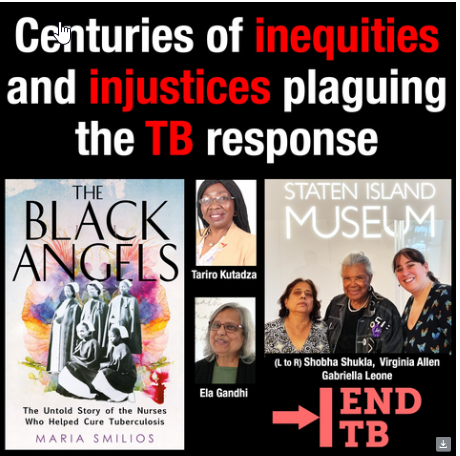Ever since the pandemic hit the world, a great shift to online resources has been seen in every field. Schools were closed and classes were online. Online education may hold a valuable benefit with respect to time and flexible learning but it also possesses a great threat to a child’s safety also.
No doubt, the internet is an extremely excellent source of shopping, learning, paying, and surfing but along with this, there is always a risk of various online threats every time you browse the web.
Internet Safety
It is an act of staying vigilant & alert every time you surf the internet. It is a term that describes security for the activities & transactions being carried out online. Being safe online means protecting yourself from online threats, harms, and risks that may cause risk to your personal information, lead to suspicious communications, or even adversely impact your mental health & well-being.
Internet safety for kids and teens is important in protecting a wide variety of confidential data, information, and property. People use the internet for banking purposes, bill payments, online shopping, etc. Thus, the internet is a breeding ground for hackers, thieves, and pickers who can steal sensitive data from you and use it illegally.
Online threats for teens
- Cyberbullying – Commenting and abusing online.
- Sexting – Swapping of sending and receiving photos
- Identity theft
- Pornography – weird, vulgar, immoral, and inappropriate content
- Online predators - Predators attempt to groom teens for sexual exploitation or human trafficking
Tips to keep your teen safe online
Communicate with them - Communication is the key to keeping your teen safe online and in the real world. It’s never too late to start talking with your teen about internet safety. This will also give them the confidence to come to you when something strange or scary happens.
Safe internet practices – Teach them the safety internet rules like not sharing email accounts and online usernames and passwords. Identify the sites that are safe to use and others that are not safe. Teach them about safe internet practices.
- Don’t share personal information online, including your full name, address, phone number, and Social Security number.
- Don’t use public Wi-Fi networks.
- Don’t let anyone else use your phone, laptop, or tablet.
- Don’t accept friend requests from strangers.
- Don’t open emails from unknown senders.
- Don’t click on links or download anything without first clearing it with an adult.
- Don’t share photos online or through texts or IMs.
Parental control filter – Use this filter to restrict your teen’s exposure to inappropriate content. This will give you an idea about your child’s online activities and alert you to potential red flags. Ensure that these settings are up and running on all devices, apps, and programs that your teen uses.
Keep the system in an open space – Place your computers, laptops, tablets, and phones in an open/central place in your home where you can monitor your child’s activity. Set limits for screen time, including time spent on a smartphone, and online gaming. Make them so comfortable that they always come to you if they are unsure about something.
Connect online – Stay connected with your teen’s social network platforms. This will not only give you an insight into what they are doing online along but also builds trust. This will help you recognize potential danger and act accordingly.
Check out for warning signs – Check for these warning signs that describe your teen behavior.
- Hiding screens when you enter the room.
- Creating new email accounts, social network profiles, etc.
- Self-harm
- Losing interest in friends or activities
- Displaying strong emotional responses after going online

 Internet safety for teens is an important issue. Here are some tips for parents that can help keep their teens safe as they use the internet.
Internet safety for teens is an important issue. Here are some tips for parents that can help keep their teens safe as they use the internet.





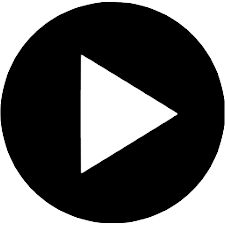
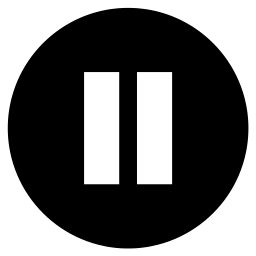

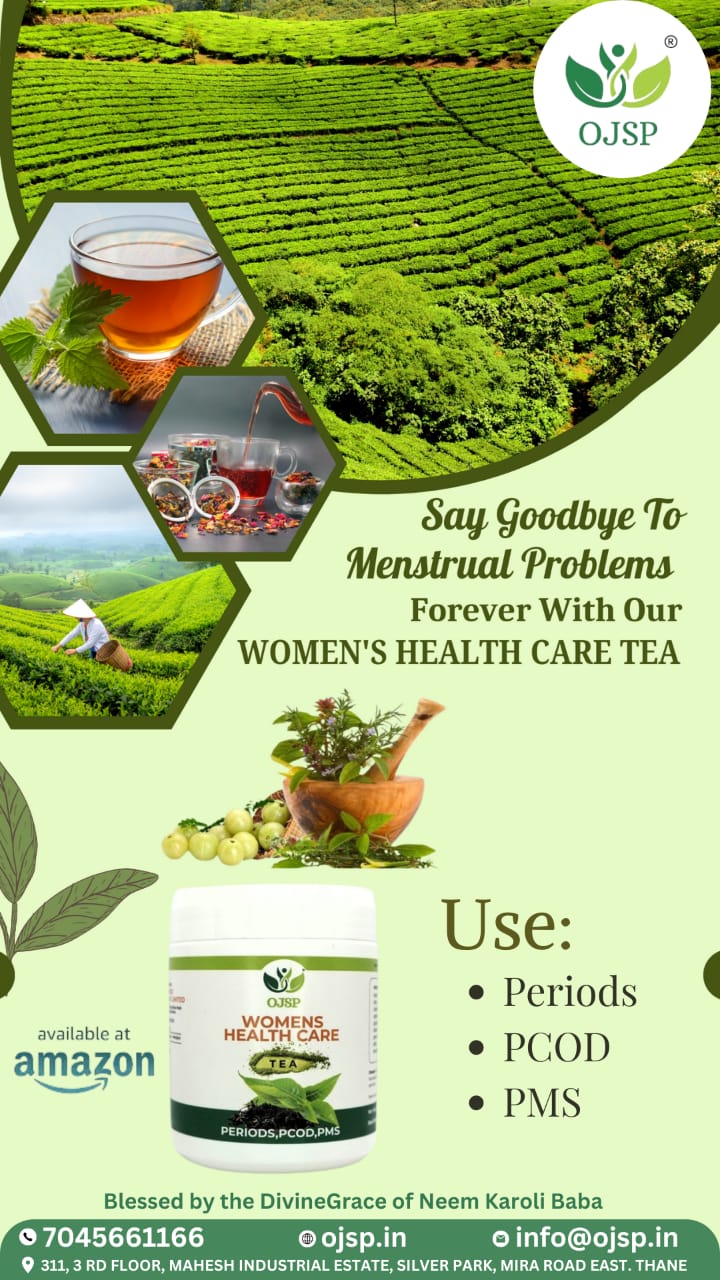
.jpeg)
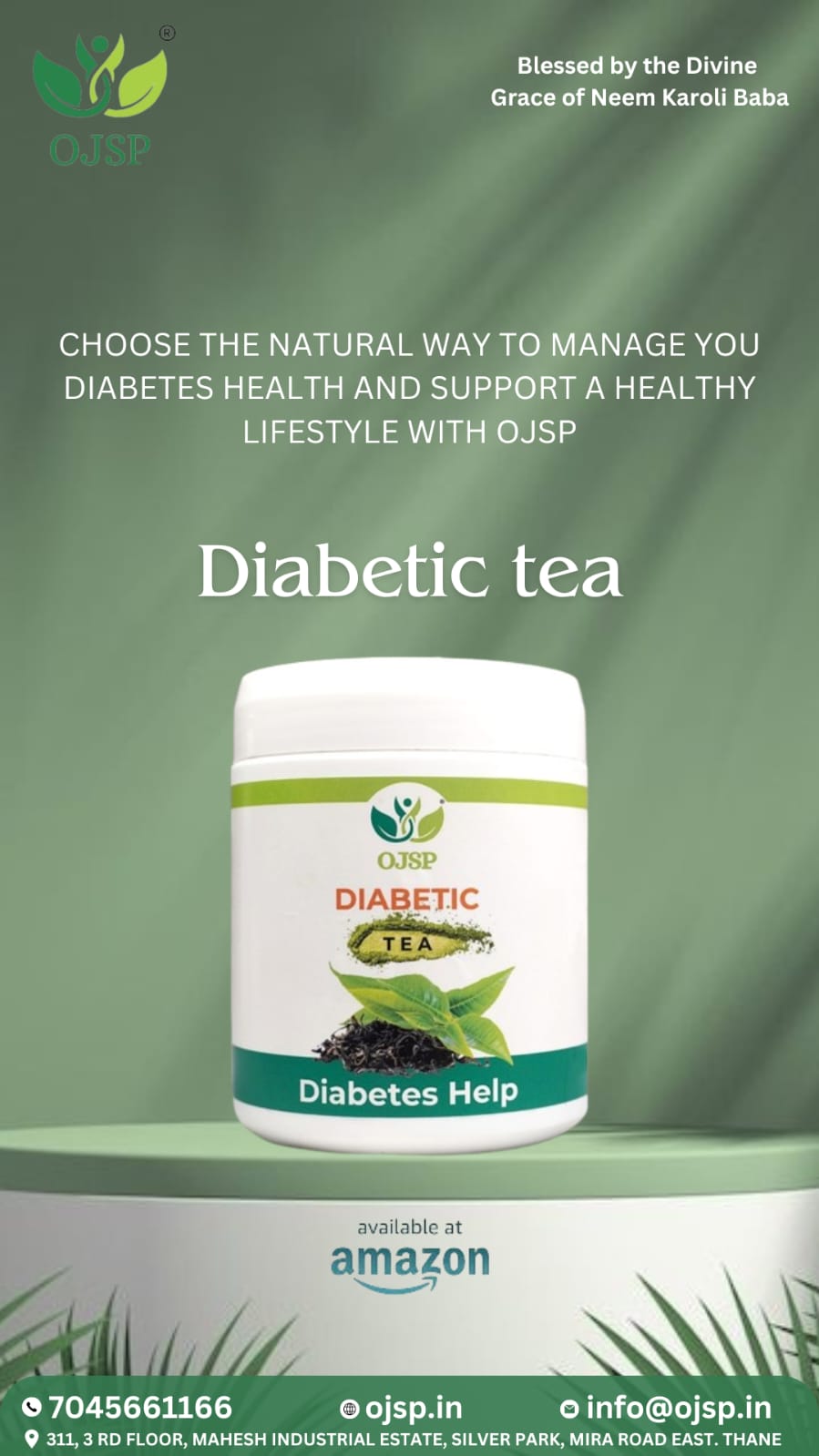






.jpeg)

.jpg)